We keep your WordPress website up-to-date, backed up, secure, and optimised. This, in line with a Local SEO strategy, gives your business maximum visibility while freeing you up to focus on your business.
Speed is key, as slow loading times can cause customers to click away before reaching your home page. Therefore, we offer ongoing optimisation services and new content and functions to get the most out of your website. Our experienced team provides a friendly yet professional service that will analyse how your current setup can be improved and create a local SEO strategy tailored to help grow your business - ensuring optimal performance at all times.
WordPress Management
Are you a busy business owner looking for more streamlined and efficient WordPress management? Maintaining your website can take up precious time, which could be better spent growing and developing your business. Fortunately, with intelligent WordPress management, you can save time and money while maintaining a top-notch website for your customers or clients to admire. This service includes:
- Keep your website content safe with daily cloud backups
- Ensure security, reliability and success for your business with regular software updates, monitoring and optimisation
- Monitor your website performance & track success with Google Analytics integration and monthly reporting
- Save time and money by delegating WordPress maintenance to the experts
- Enjoy peace of mind knowing you have 24/7 uptime monitoring of your website
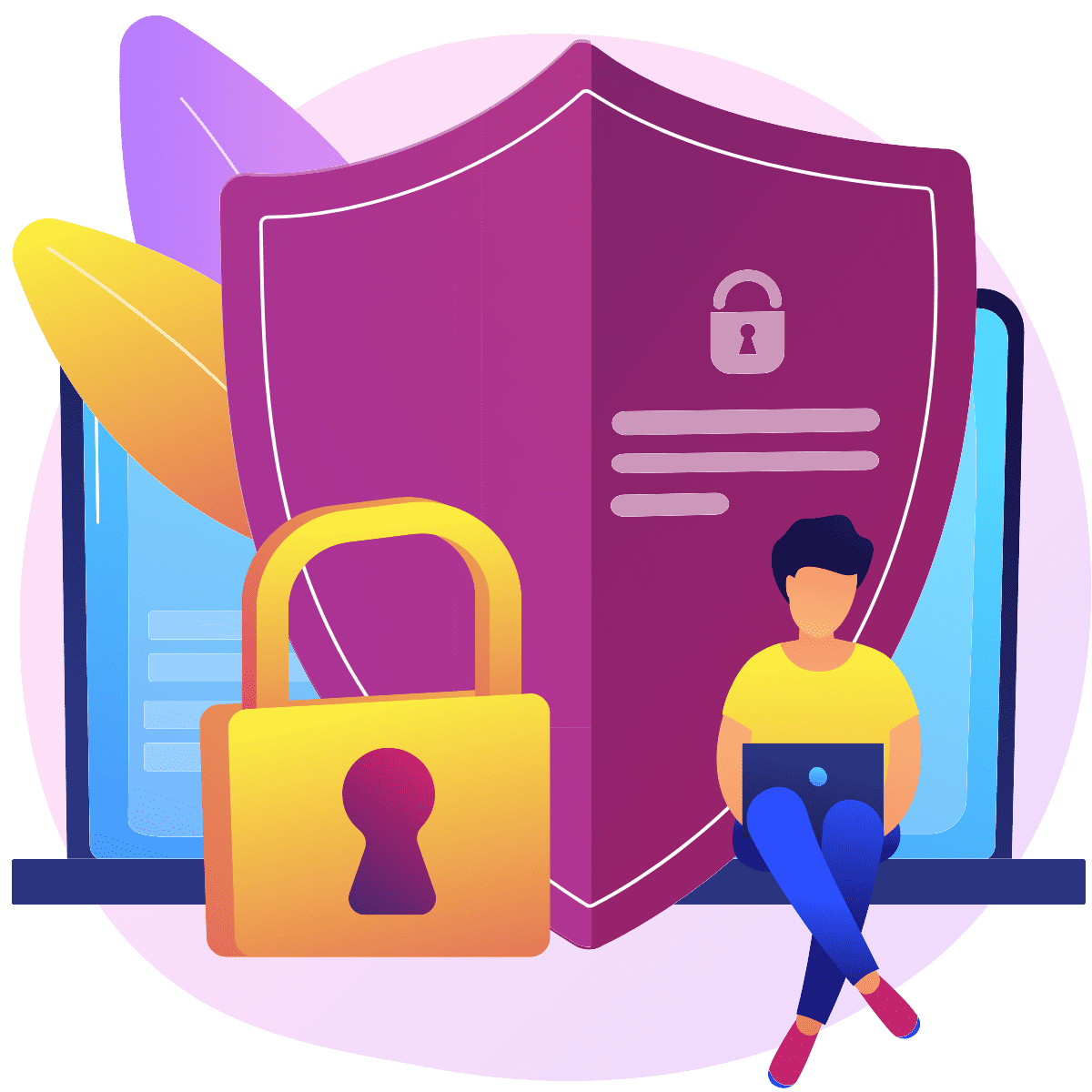
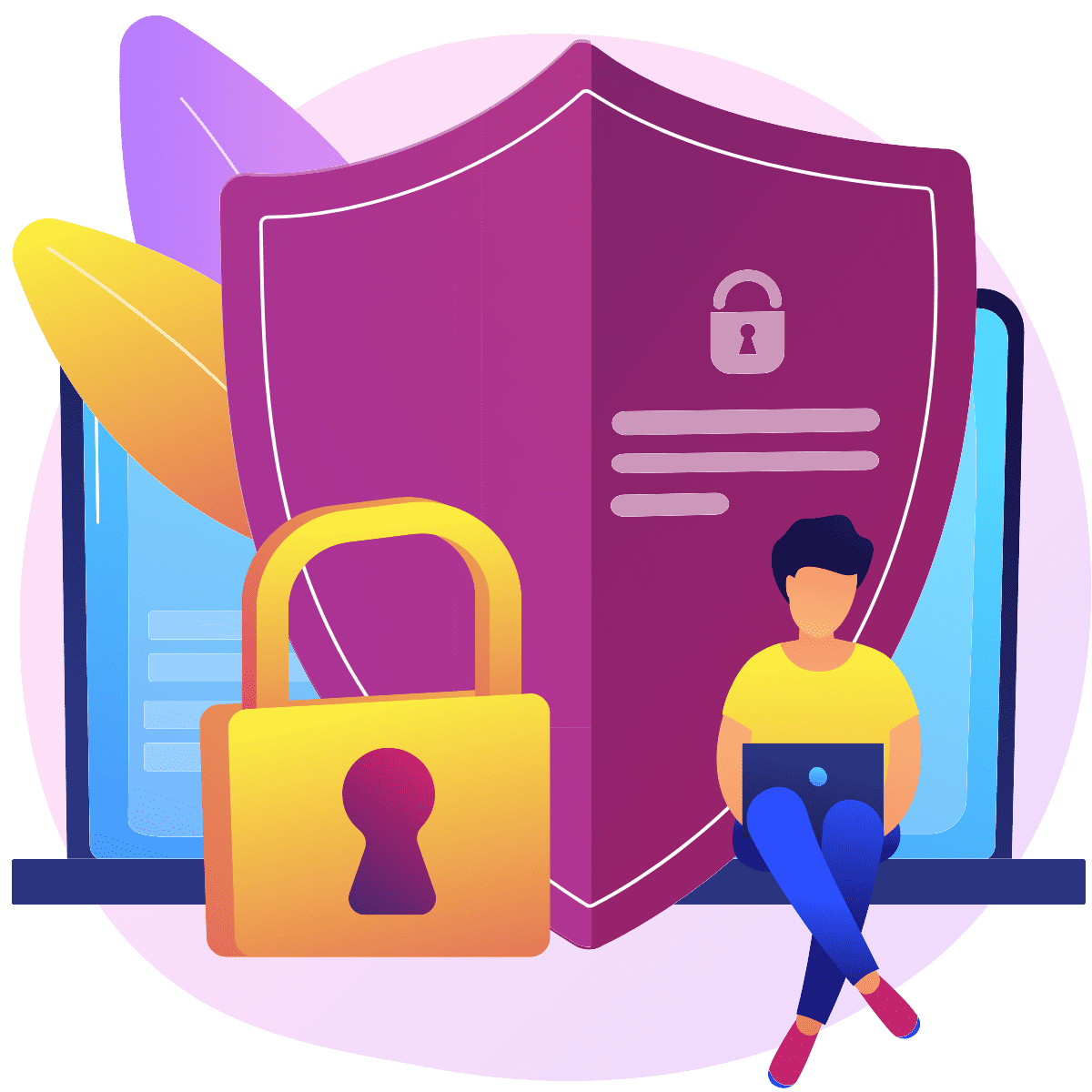
Local SEO
Local SEO is key for any business owner when it comes to staying competitive in the online marketplace. Local SEO helps your business rank higher on Google search engine results pages (SERPs) and puts you ahead of the competition. By leveraging local listings, targeted keywords, content optimisation, and other tactics such as review management, you can ensure that potential customers can easily find your website and services when they search your business area. Some of what we do for you:
- Keyword Research
- Competition Research
- Track Local Ranking
- Google Analytics Integration
- Monthly reporting
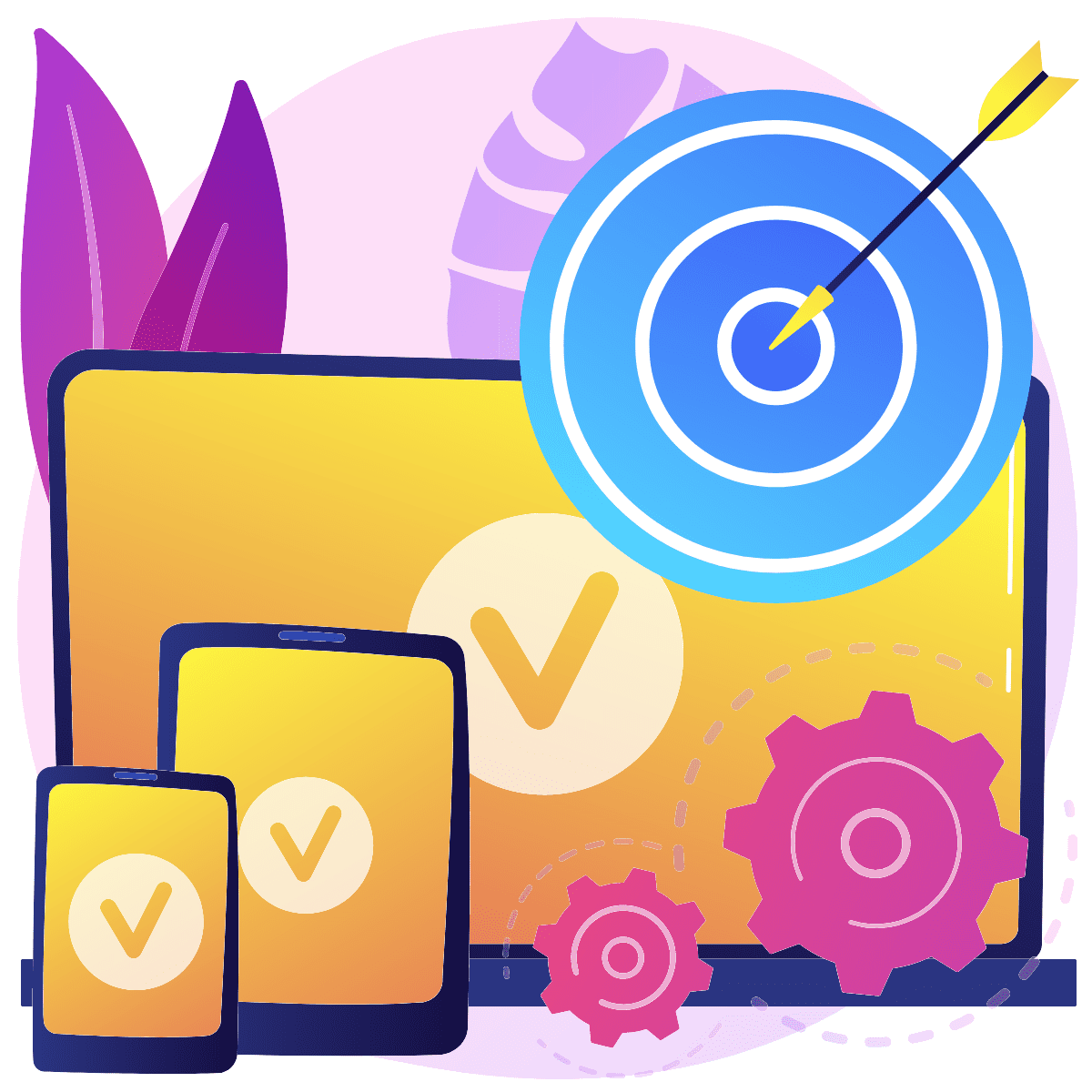
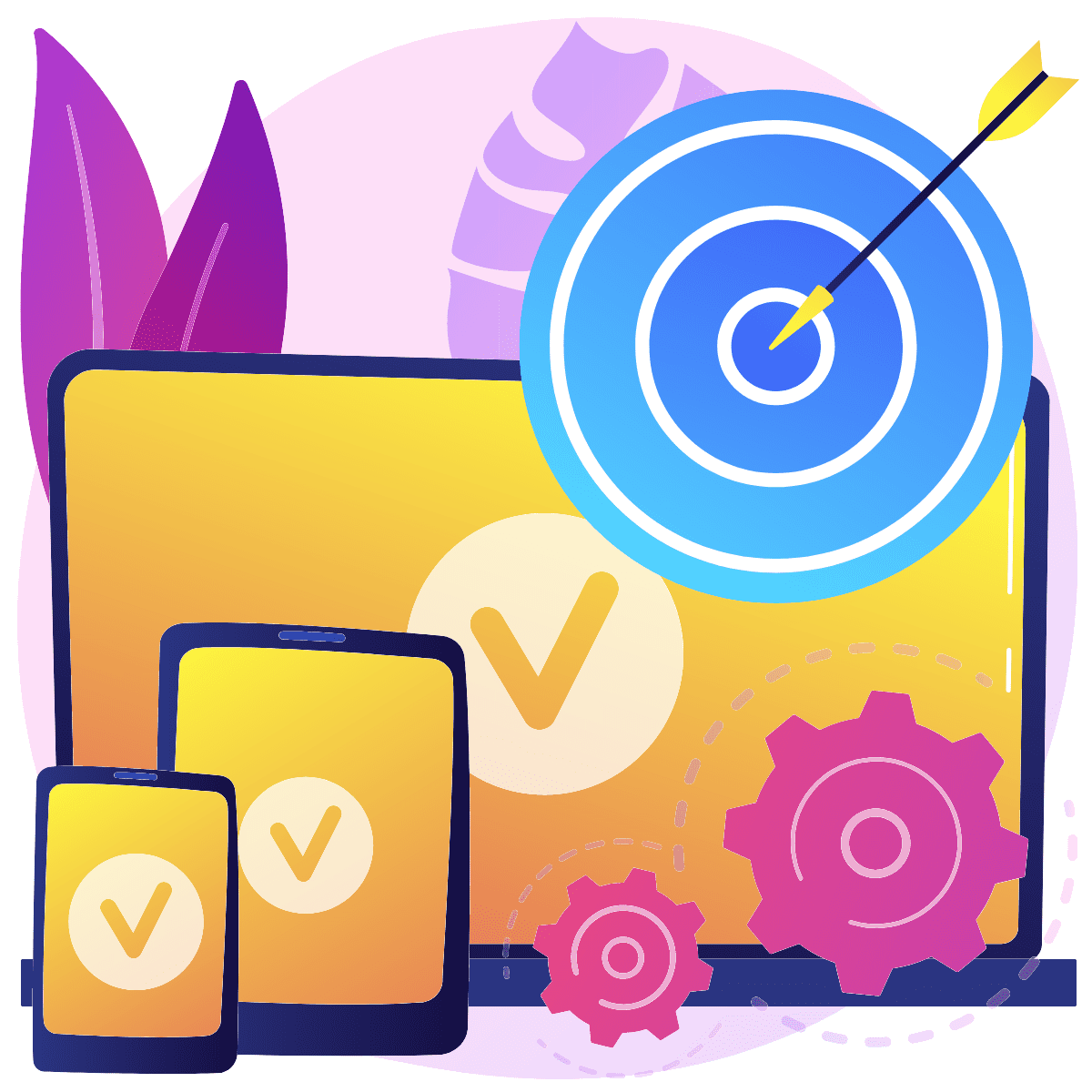
Additional Services
How We Can Help You
What Our Customers Say



