10 Ways to Improve Your Online Presence With Google My Business
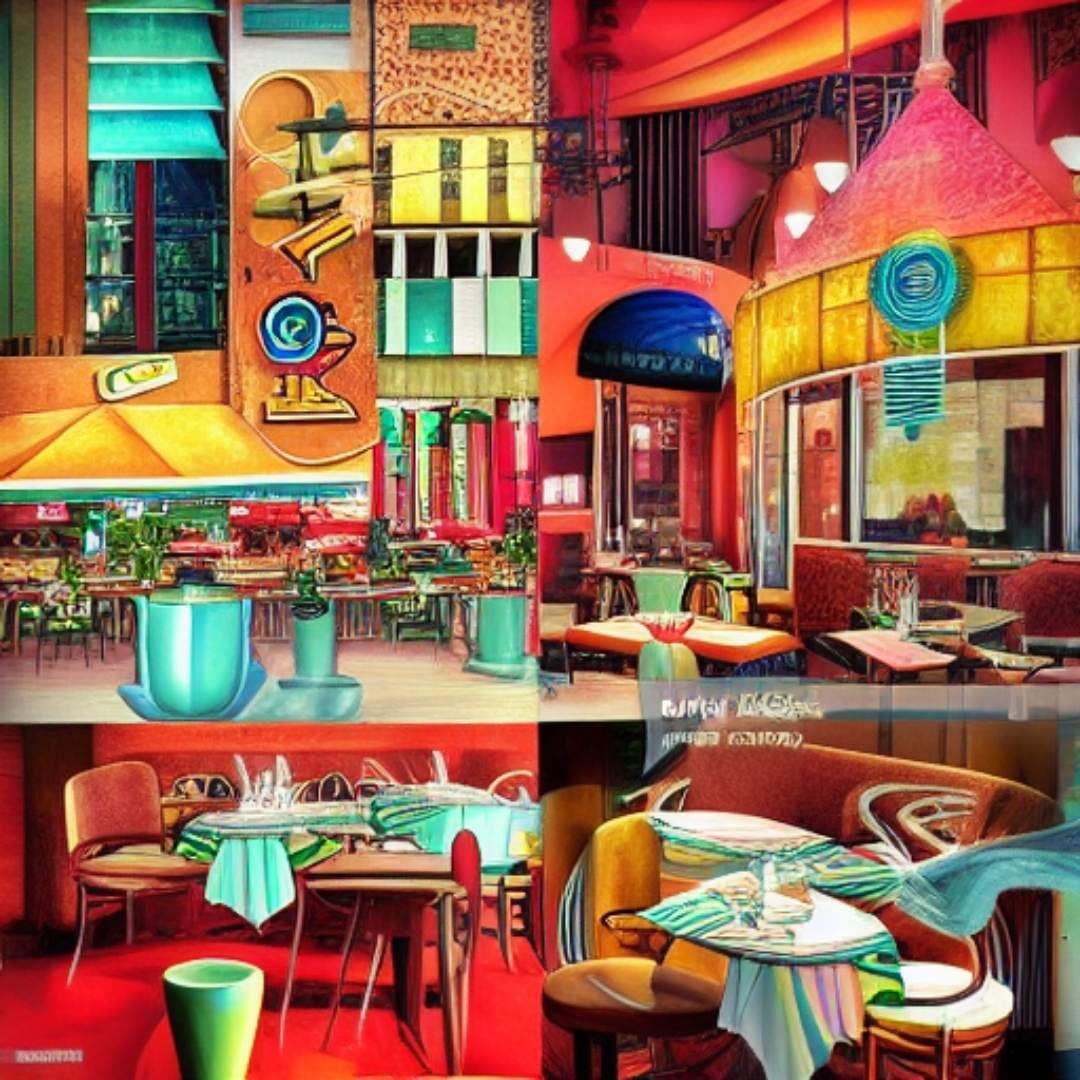
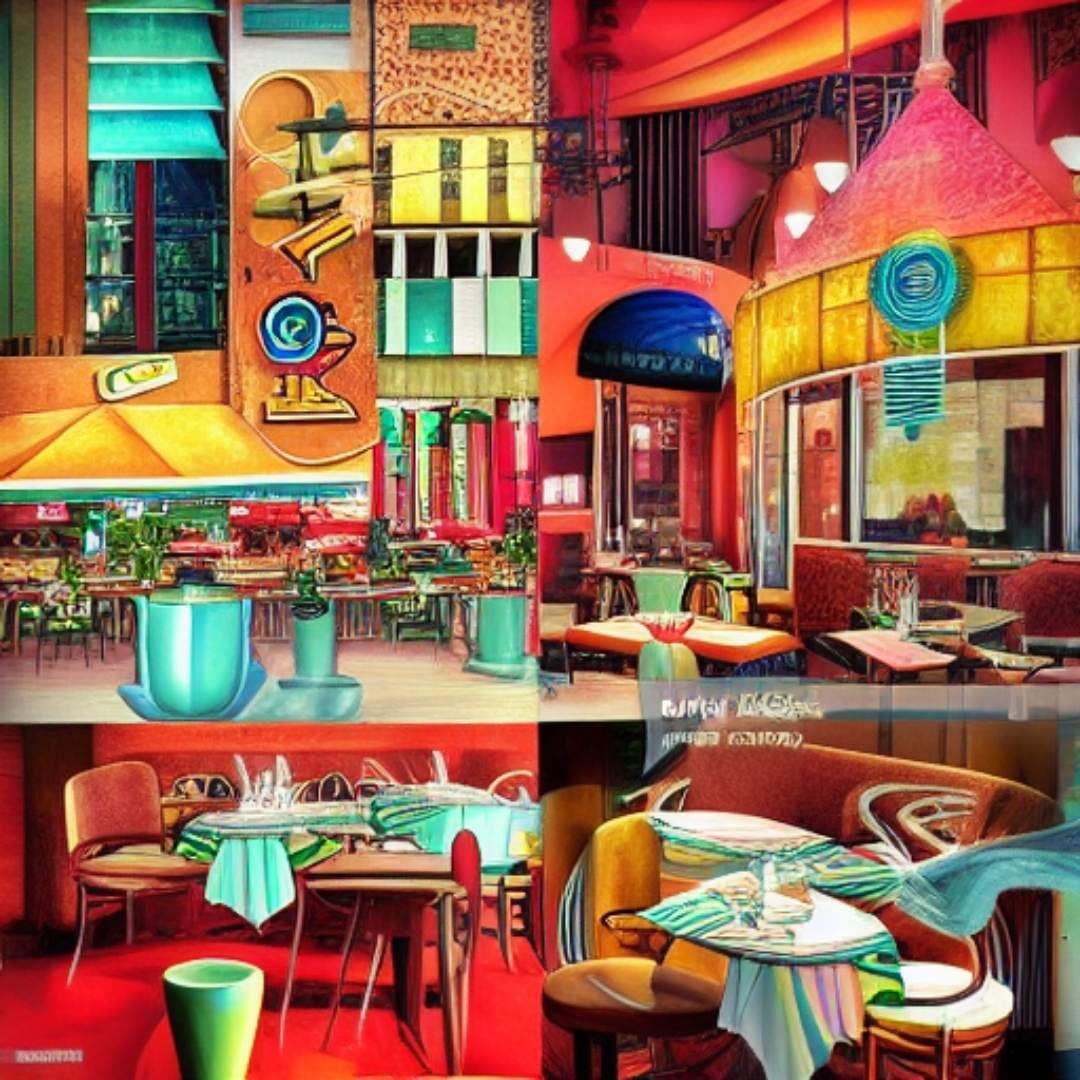
Google My Business is a free tool that can help the owners of a local business improve their online presence. This is now called your Google Business Profile.
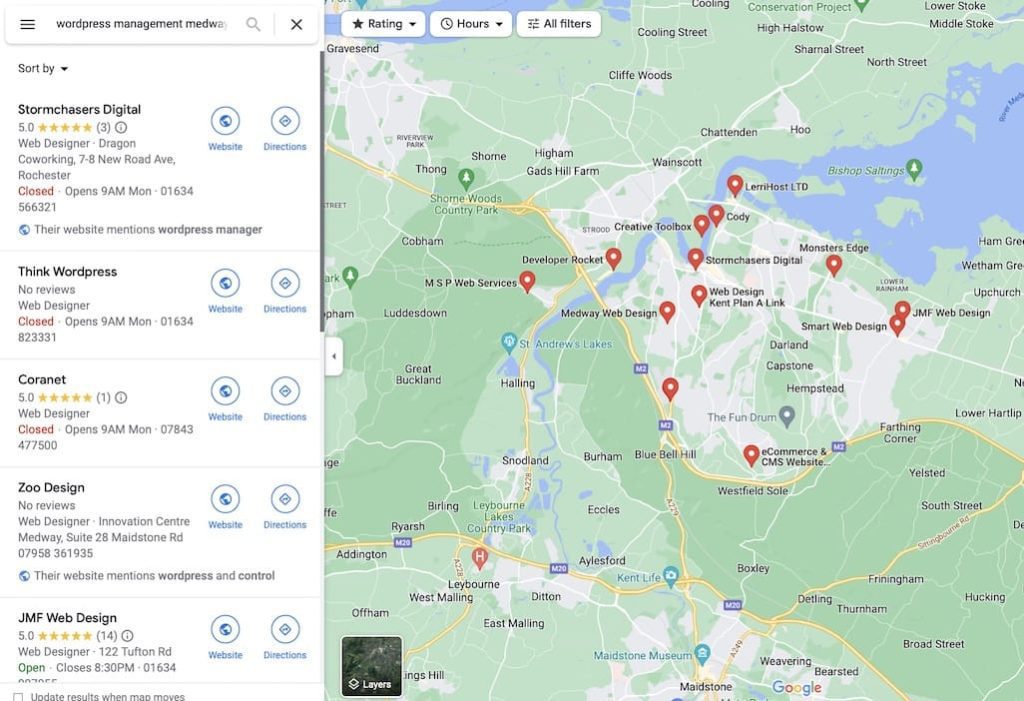
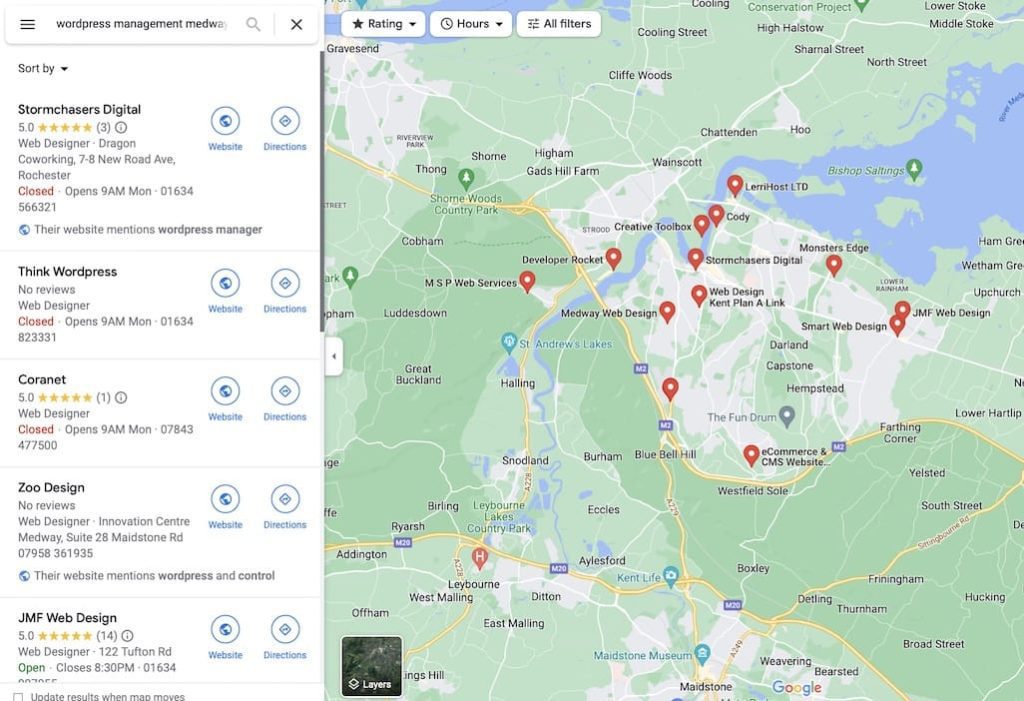
What Is A Local Business?
A local business is a business that is physically located in a specific community. It may be a small, independent operation or it may be part of a larger chain. But the focus is always on serving the needs of the people who live and work in that community. We always say that typically a door handle needs to turn when business is done. This means that a customer visits the business premises, somewhere nearby or the business visits the home or workplace of the customer.
Of course, this may not always be the case. Sometimes customers just prefer to deal with someone local to them even if the product or service could be accessed nationally or even internationally.
What Happens When You Claim a Google My Business Listing?
According to a study by Moz, businesses that have claimed and verified their Google My Business listing see an average of 33% more web traffic from Google searches. This is likely because having a verified Google My Business listing makes it easy for potential customers to find your business information, including your phone number.
You can also add photos, hours of operation, and other important information about your business.
In addition to creating a listing, you can also use Google My Business to post updates about your business, respond to reviews, and track your analytics. By taking advantage of all that Google My Business has to offer, you can improve your online visibility and attract more customers.
When people are searching for businesses on Google, they may see your business listing and want to call you immediately. If you include a phone number in your listing, they can click the phone icon to call you directly from the search results page.
Here are 10 ways to improve your online presence with Google My Business:
1. Create a complete and accurate listing
Make sure that your listing is complete and accurate, with up-to-date information about your business. Include your business name, address, phone number, website, and hours of operation. You can also add a brief description of your business, as well as photos and videos.
Accuracy is the key here! Make sure the information you include is consistent across all of your online information. This is granular, so punctuation and spacing matter.
The business needs to verify the listing they are claiming to prove it's a genuine business operating from that address.
2. Optimise your listing for SEO
Google My Business offers several ways to optimise your listing for better search engine visibility. Use keywords in your business name and description, and add relevant categories to your listing. You can also tag photos with keywords to improve your image search ranking.
A Google My Business profile will boost your company's local SEO ranking. Google considers relevance, distance, and prominence when determining a page's ranking. This is accomplished by providing social signals to Google, generating traffic to your website, and providing social proof in the form of reviews.
3. Encourage customer reviews
Customer reviews can help improve your ranking in search results, and they also provide valuable feedback about your business. Make it easy for customers to leave reviews by including a link to your Google My Business listing on your website and social media profiles.
4. Respond to reviews
In addition to encouraging customer reviews, you should also take the time to respond to them. Thank customers for positive reviews, and address negative reviews professionally and courteously.
5. Post updates about your business
Google My Business allows you to post updates about your business, which can help keep your listing fresh and relevant. Use this feature to announce new products or services, share special offers, or post news and events.
6. Add photos and videos
Photos and videos are a great way to show off your business and attract attention to your listing. You can add up to 10 photos and videos to your Google My Business listing.
7. Claim your business on Google Maps
If your business is already listed on Google Maps, (Google does this without all by itself), you can claim it and add or edit information. This is a good way to take control of your business listing and make sure that the information is accurate.
Google Maps is one of the most popular search engines, and it’s also a powerful tool for businesses. A recent study found that 43% of people who conduct a local search on Google end up visiting a business within 24 hours.
That means if your business isn’t listed on Google Maps, you’re missing out on a lot of potential traffic and leads. And if your listing is inaccurate or incomplete, you’re even more likely to lose customers.
By claiming your business listing on Google Maps, you can make sure that your information is accurate and up-to-date, and generate interest by adding photos, videos, and other important information about your business.
8. Monitor your analytics
Google My Business provides valuable insights about how customers are finding and interacting with your listing. By monitoring your analytics, you can see what’s working and make changes to improve your results.
9. Use Google Posts
Google Posts is a feature of Google My Business that allows you to create short, timely updates about your business. These updates appear in search results and on your Google My Business listing, and they can be a great way to promote sales, events, and other special offers.
10. Going beyond the basics with Google My Business
There are some additional features of Google My Business that you can use to further improve your online presence. For example, you can create a website with Google My Business, add a booking system to your listing, and create custom forms to collect leads.
Google My Business is a powerful tool that can help businesses improve their online presence. By taking advantage of the many features Google My Business offers, businesses can make sure their information is accurate and up-to-date, generate interest with photos and videos, and monitor how customers are finding and interacting with their listings. And that’s just the beginning - there are many additional ways to use Google My Business to benefit your business.
So what are you waiting for? Start using Google My Business today!