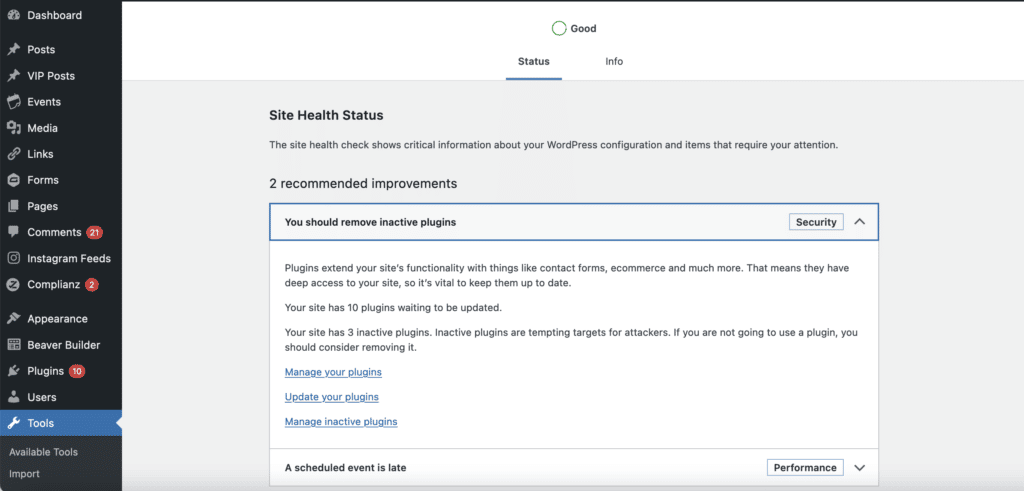WordPress Site Health: What It Is and How to Check It


What Is WordPress 'Site Health' and Why Do You Need It?
The flexibility of a WordPress Website is brilliant, but it means you need to make sure the distinct elements are up to date and working properly: the latest security patches and updates are installed; and, all of your plugins are working properly.
Whether you maintain your own website, or have a specialist do that for you, 'Site Health' is a quick and easy way of seeing the health status of your WordPress website.
What Is Site Health and What Does It Do
The Site Health Check is a tool that was introduced in WordPress 4.7 as a way of monitoring the overall health of your website.
The Site Health Check includes several internal checks that are carried out on your website, including:
- whether the website is accessible
- whether the website is up-to-date with the latest security patches
- whether any plugins are out of date or not working properly
If you are having problems with your website, the Site Health Check can help you identify where the problem lies.
How To Use Site Health Check
Site Health is accessed from your WordPress dashboard. To use the Site Health Check, go to Tools on the side menu of the Dashboard and then scroll to Health Check.
As well as the overall health status of your website, there are 2 pages which show you the overall status of your website and next to that is the page tab for information about your site.
The Status shows critical information about your WordPress configuration and items that need attention. It focuses on 2 major areas: Performance and Security.
Performance: WordPress & PHP version, SQL server, recommended PHP modules are installed, UTF8MB4 support, scheduled events, HTTP requests, REST API, and loopback requests.
Security: Active themes and plugins, HTTPs connection, secure communication, debug mode off, communication with WordPress.org, and background updates status.
Problems as either Critical, Recommended Improvements or Passed Tests.
The Info page details information about how your site is built including themes, servers and databases, and more.
What if There Are Issues With My Site Health?
Don't ignore it. Even if your site seems to work fine for you, this doesn't mean visitors to your site have a similar experience. Also, security vulnerabilities aren't visible and won't necessarily affect the performance.
Similarly, don't overreact and start pressing buttons. If a specialist maintains your site, contact your service provider to discuss it. Plugins go out of date on an ad hoc basis, so don't assume your site has been vulnerable for weeks.
If you maintain your own site, make sure you have backups scheduled and take one before you start any work. Remember that your hosting company may also help so ensure you know how to contact them to trouble shoot before you make changes.
The WordPress Site Health tool can help you identify any critical security or performance issues. Even if you’re not an expert, it’s a good indication of the status of your website and whether you need to do something about it.
If you’ve done a site health check and got concerns, please call us – we can help!